Also Known as: FIFA: Road to World Cup 98, FIFA Soccer 98
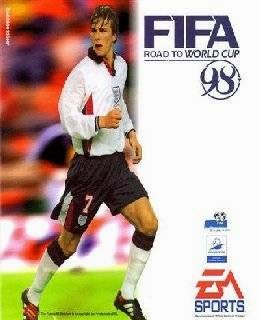
Minimum System Requirements
- CPU Type: Pentium
- CPU Speed: 100 MHz
- RAM Required: 16 MB
- Hard Disk Space: 120 MB
- Graphics Type: SVGA
- Graphics Resolution: 640x480
- Color Depth: True Color
Screenshots



How to Install?
- Extract the file using Winrar. (Download Winrar)
- Open "FIFA 98 - (Www.ApunKaGames.Net)" folder, double click on "Setup" and install it.
- After installation complete, go to the folder where you install the game.
- Open folder, double click on "Fifa98" icon to play the game. Done!
No comments:
Post a Comment